Important to know
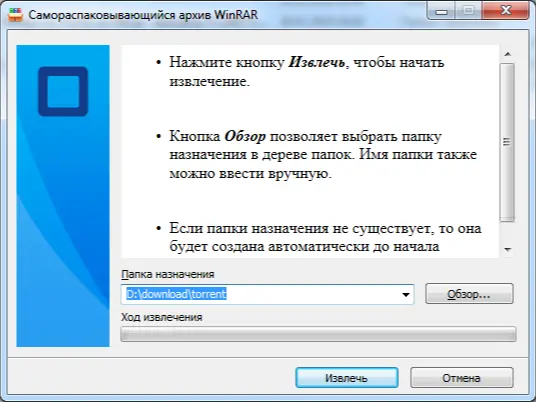
After downloading the installer, run it and unpack the game to the desired folder. To start the game, use Launcher.exe
Programs required to run the game
If you have problems with Launcher.exe use LauncherCMD.exe
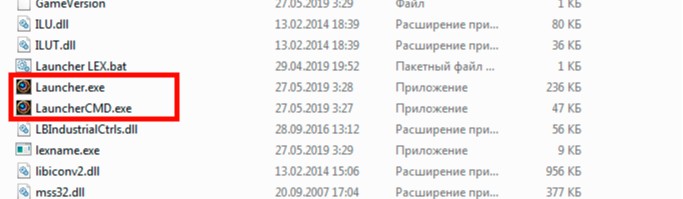
With the launcher, you can run an unlimited number of instances of the game.
Sometimes avast antivirus blocks the launch of the game and does not report it. In this case, add the game folder to the trusted applications, or you can try to install another antivirus, for example Kaspersky Free
If you have any problems with the launch, contact us for help
If you have problems with Launcher, you can download it separately:
Launcher.exe - With interface
LauncherCMD.exe - Without interface (command line)
LauncherCMD net2.exe - For older systems (XP / Win 7 and others)